can help with those. In this post, I’ll detail my workflow in managing and making use of my Zotero content.
My Zotero workflow involves four major stages:
- Collecting: Day-to-day activity of putting stuff into Zotero.
- Managing: Tending to the ergonomics of the library.
- Processing: Reading or watching the content, specifically while taking notes on it.
- Referencing: Making long-term use of the gathered material.
These stages are mostly self-explanatory, but I’ll go into more detail on each.
Collecting.
This is the data hoarding and procrastination stage. While scrolling through social media, scouring my RSS feeds, or in navigating the natural course of life, I’ll encounter articles or other media and send it to Zotero. I do this either through sending the item to the Zotero app through the iOS share sheet, or by clipping the item in the desktop Firefox Zotero extension. I may or may not have read the piece, but saw enough of it to want to go deeper.
Managing.
This is where the most technical process is… and probably the least value addition. By tagging and cataloguing the new content, I ensure that I have a saved copy of the content, that the items can be identified by which processing stage they are in, and that I have some way of stumbling across the content again in the future when I need to put it to work.
I have several saved searches in Zotero. These are basically top-level folders that dynamically locate items based on various parameters. Most of my saved searches identify items by presence or absence of tags, whether the entry has an archived copy of the media yet, or where in Zotero the item can be found. Each saved search is numbered sequentially to reflect the item’s traversal through the Managing and Processing phases.
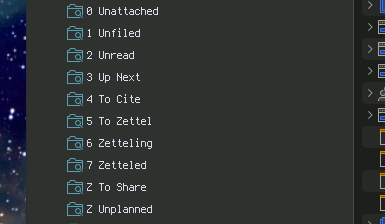
- Unattached: All items that don’t yet have an attachment (i.e., the items which were sent from iOS). To progress from this stage, I need to reopen the item on a desktop browser, clip it a second time there, wait for the document to snapshot, and then merge the duplicate records in Zotero.
- Unfiled: These items have not yet been filed into any of my Zotero categorization folders. I’ll show how I structure these folders in the next section. Items progress into the next stage after getting catalogued into one or more folders.
-
Unread: Anything that does not have the
readtag on it. A little over half of my Zotero catalogue languishes in this state. -
Up Next: An infrequently used stage, this one tracks anything with the
up nexttag on it. I use this when I have a specific research topic and I want to track anything related. -
To Cite: This is a new one for me! I’ve noticed that I only add new things to my reading list when I’ve taken notes on it, but I want to start moving things there to more accurately reflect what I’ve been reading, even if I don’t have notes to publish yet. This category finds all items with a
readtag but nocitedtag. -
To Zettel: The main reason I have any of this practice is to integrate content into my Zettelkasten. This tracks anything with the
unzetteledtag. I add this tag toreaditems if I decide the content was worth further breaking down and integrating—but plenty of writing does not meet this standard. I’d guess that about 70% of the stuff that I thought important enough to save or read later ends up labeled for further processing. Less than 10% of my catalogue is waiting to get processed into something more useful. -
Zetteling: Some things take a long time to break down into notes, notably books. This stage tracks those longer-running projects. This is flagged with the
zettelingtag. -
Zetteled: This is the final stage. At present, it’s pretty rare for things to make it all the way here—less than 10% of my Zotero content also has a
zetteledtag.
Organization.
from another member of the Zettelkasten community. While this may or may not be a good idea for constructing a Zettelkasten (most say probably not, it violates some of the fundamental principles, but I’ve found it useful), it’s definitely helpful for cataloguing articles and books.
In the screenshot, you can see my first and second levels of organization. In some cases, I’ll go down to third or even fourth levels, but as of right now, I don’t really want the categorization to get too fine-grained. I’m considering starting to use the tagging system to add more specific topical indicators to each item, but haven’t yet. Tagging systems don’t work well with the way I’ve learned to think, and Zotero has a perfectly competent search feature if I need to find anything very specific.
Processing.
My approach to consuming content and making use of it changes pretty often, but the current practice has stayed pretty stable.
Zotero lets you add notes as children items to a top-level item (e.g., an article).
When I’m reading an item in Zotero, I’ll start a new note and type out anything that stands out.
If I find that what I’ve written is worth further investment, I’ll add the unzetteled tag to it.
Occasionally, but not as often as I’d like, I’ll start hand-writing and linking together the most useful of those notes, adding them into my paper Zettelkasten.
Once that’s completed, I’ll swap the unzetteled tag with a zetteled tag.
I’m actually surprised that I haven’t done this yet, but I need to do a writeup on my whole Zettelkasten practice.
This is a fine summary of it, though.
Outside of the Zotero workflow, on a note card, I keep track of which notes I’m adding and which I’m updating. After I get to a good stopping place, I’ll go through that list and type out the additions and updates into my digital Zettelkasten. This allows me to access my notes from anywhere, and to share them publicly as well.
Referencing.
My Zotero archive serves as long-term storage for items, regardless of stage. So long as I have gotten the item at least through the Unfiled stage, whenever I’m researching something or trying to remember it, I can look through the relevant folders in the hierarchy to see items relevant to my inquiry. This is often a good trigger to actually finish processing an item. The best time to really get into a piece of content is when it has an immediate interest to what you’re focusing on. I do appreciate having notes on content from times when I processed it even without having a specific intended usage for the information, so there’s not really an ideal process when it comes to preparing for later reference.
With one main exception.
The Zettelkasten method is well-suited for gathering and linking information and knowledge. The way it presents this data back to you later is well-adapted to discovering insights and remembering details and connections you’d forgotten you once had, all in the specific context of what you’re now thinking about. As such, having the media filed away for rediscovery in Zotero is good, but having it fully processed into the Zettelkasten is very powerful.
In closing, Zotero is very flexible in how you use it. It allows you to use tagging, folders, saved searches, and its robust search features to achieve many different styles of personal knowledge management. My own approach focuses on getting information well-established for later discovery, but more importantly it streamlines me in feeding knowledge to my Zettelkasten.
If you’re interested in getting into the practice of using Zotero, you could copy my approach and start adapting it, but I’d strongly encourage you to first think deeply about what you’re trying to achieve and then design a very lightweight process around that. You can always add more complexity as you get a better understanding of what you need and what subtle pressures your choices put onto your practice.